”The secret of getting ahead is getting started. The secret of getting started is breaking your complex overwhelming tasks into small manageable tasks, and then starting with the first one.“ - Mark Twain
Mr.Twain was definitely before his time when it came to getting things done. I'm sure we've all been in the same place, overwhelmed with "stuff" and thinking that working harder, faster and longer was going to get more done. In my life, that style of productivity has only led to more stress. So, here at Church Staff 101, I'm going to walk through a breakthrough (for me at least) method of getting things done. I've borrowed some ideas from the book of the same name by Mr. David Allen along with a brilliant web article titled, Getting Things Done in 60 Seconds.
I came across the idea of GTD through the website, Lifehacker. I was intrigued and started doing some research along with purchasing the book. GTD was an interesting read. The overall concepts of the book were appealing to me, it was the methodology that slowed me done. It was then I found the website article. These two pieces enabled me to put into place my system of GTD; a system I've been using for almost eight months and has improved my productivity with lowering my stress load.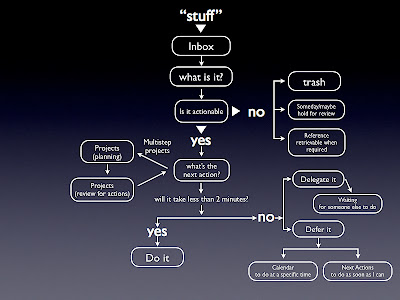
Yep, that's it. This pic is actually my desktop pic. I know, "Dork!" But it's a great reminder of what I need to do.
Stuff - is all the stuff I need to get done. Everything I can think of, lists I already have, new ideas, etc...
Inbox - I do use my Entourage (Mac version of Outlook) inbox as the central place for all to do items. Emails sent to me, emails I've sent to myself and Jotts all park themselves in my inbox. I do empty my inbox daily by sending all items into one of six folders; projects, someday, this month, this week, today, waiting on someone and trash.
Is it actionable - I ask this for every item every day and depending on the answer, I'm routed to the next step. I have found the "two minute rule" to be a lifesaver. I really had no idea how quickly I could work through stuff realizing if I could get it done in two minutes, then I needed to just do it.
Projects - I categorize to do items into subfolders here. For instance, a VBS item gets placed in a VBS folder here if it's not actionable right now.
Delegate it - I am blessed to have an awesome team around me. Casey and Brandon are easy to delegate to because I know they'll get it done.
Calendar - this is a future post, but Google Calendar is the BOMB!
And lastly, here's a six step plan to help you set up your own GTD.
6 Steps to GTD
- Read the book. You can purchase it right on this website. Read the parts that will apply to you.
- Online research. Google search "getting things done." Check out the article Getting Things Done in 60 Seconds.
- Implement your system.
- Stick to the rules. Determine to follow your rules.
- Don’t beat yourself up if you slip. We all slip up, no problem, just get back in the groove. Also, ask yourself why you slipped up. Maybe you need to tweak your system because it's not fitting you.
- Plan how you’re going to spend your extra time.
”Those who make the worst use of their time are the first to complain of its shortness.“ - Jean de la Bruysre
Wayne Geer